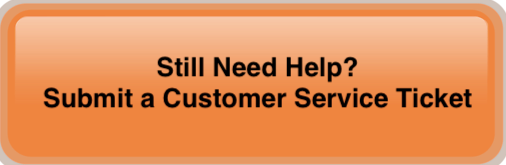If you've forgotten your password or having issues with logging into your MyPoints account, we've found that the most efficient solution is to do a password reset. To reset your password, simply follow these steps:
- Go to the MyPoints login page
- Click on "Sign In"
- Click on the"Forget Password?" link
- Enter your MyPoints member email address and click the checkbox for the reCaptcha
- After clicking the Submit button, an email will be sent to your MyPoints member email address
- Click on the "Reset Password" button in that email
- On the next page, enter and confirm your new password and click on the "Change Password" button