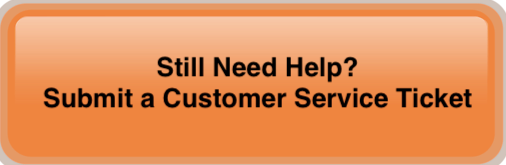In your Account Settings, you can update your contact information, update your email address, change your password, close your account, adjust your email subscriptions to choose which emails you would like to receive, and update your profile information to personalize your account to your interests.
To access your Account Settings:
- Log into your MyPoints account
- Move your cursor over your username located at the top right corner
- Click on Settings
Now you can personalize and control your account the way you like.